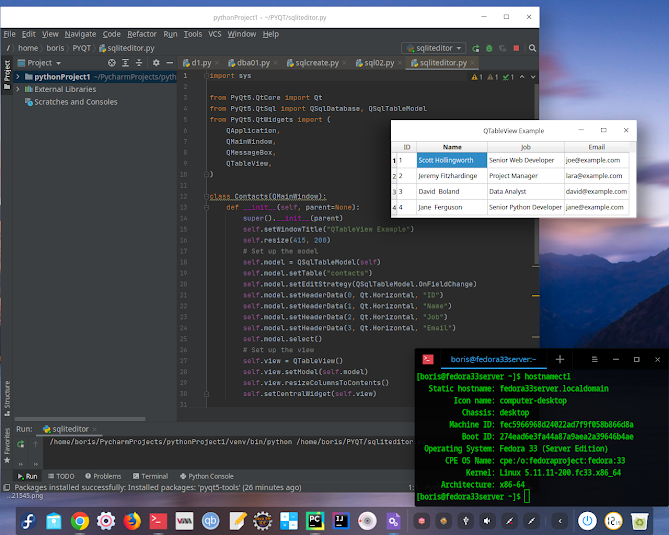Per https://en.wikipedia.org/wiki/PyQt
PyQt is a Python binding of the cross-platform GUI toolkit Qt, implemented as a Python plug-in. PyQt is free software developed by the British firm Riverbank Computing. It is available under similar terms to Qt versions older than 4.5; this means a variety of licenses including GNU General Public License (GPL) and commercial license, but not the GNU Lesser General Public License (LGPL). PyQt supports Microsoft Windows as well as various flavours of UNIX, including Linux and MacOS (or Darwin). PyQt implements around 440 classes and over 6,000 functions and methods including: a substantial set of GUI widgets, classes for accessing SQL databases (ODBC, MySQL, PostgreSQL, Oracle, SQLite) QScintilla, Scintilla-based rich text editor widget data aware widgets that are automatically populated from a database an XML parser SVG support classes for embedding ActiveX controls on Windows (only in commercial version)making minor changes to original code on Fedora 33 Server having previously enabled PyQT5 support by PyCharm
[boris@fedora33server PYQT]$ cat sqlcreate.py
import sys
from PyQt5.QtSql import QSqlDatabase, QSqlQuery
con = QSqlDatabase.addDatabase("QSQLITE")
con.setDatabaseName("contacts.sqlite")
if not con.open():
print("Database Error: %s" % con.lastError().databaseText())
sys.exit(1)
# Create a query and execute it right away using .exec()
createTableQuery = QSqlQuery()
createTableQuery.exec(
"""
CREATE TABLE contacts (
id INTEGER PRIMARY KEY AUTOINCREMENT UNIQUE NOT NULL,
name VARCHAR(40) NOT NULL,
job VARCHAR(50),
email VARCHAR(40) NOT NULL
)
"""
)
print(con.tables())
Loading data into created table
[boris@fedora33server PYQT]$ cat sql02.py
from PyQt5.QtSql import QSqlQuery, QSqlDatabase
con = QSqlDatabase.addDatabase("QSQLITE")
con.setDatabaseName("contacts.sqlite")
con.open()
insertDataQuery = QSqlQuery()
insertDataQuery.prepare(
"""
INSERT INTO contacts (
name,
job,
email
)
VALUES (?, ?, ?)
"""
)
data = [
("Joe", "Senior Web Developer", "joe@example.com"),
("Lara", "Project Manager", "lara@example.com"),
("David", "Data Analyst", "david@example.com"),
("Jane", "Senior Python Developer", "jane@example.com"),
]
# Use .addBindValue() to insert data
for name, job, email in data:
insertDataQuery.addBindValue(name)
insertDataQuery.addBindValue(job)
insertDataQuery.addBindValue(email)
insertDataQuery.exec()
[boris@fedora33server PYQT]$ cat sqliteditor.py
import sys
from PyQt5.QtCore import Qt
from PyQt5.QtSql import QSqlDatabase, QSqlTableModel
from PyQt5.QtWidgets import (
QApplication,
QMainWindow,
QMessageBox,
QTableView,
)
class Contacts(QMainWindow):
def __init__(self, parent=None):
super().__init__(parent)
self.setWindowTitle("QTableView Example")
self.resize(415, 200)
# Set up the model
self.model = QSqlTableModel(self)
self.model.setTable("contacts")
self.model.setEditStrategy(QSqlTableModel.OnFieldChange)
self.model.setHeaderData(0, Qt.Horizontal, "ID")
self.model.setHeaderData(1, Qt.Horizontal, "Name")
self.model.setHeaderData(2, Qt.Horizontal, "Job")
self.model.setHeaderData(3, Qt.Horizontal, "Email")
self.model.select()
# Set up the view
self.view = QTableView()
self.view.setModel(self.model)
self.view.resizeColumnsToContents()
self.setCentralWidget(self.view)
def createConnection():
con = QSqlDatabase.addDatabase("QSQLITE")
con.setDatabaseName("contacts.sqlite")
if not con.open():
QMessageBox.critical(
None,
"QTableView Example - Error!",
"Database Error: %s" % con.lastError().databaseText(),
)
return False
return True
app = QApplication(sys.argv)
if not createConnection():
sys.exit(1)
win = Contacts()
win.show()
sys.exit(app.exec_())